준호씨의 블로그
OSX - Microsoft AutoUpdate 끄기 본문
허구한 날 나타나는 Microsoft AutoUpdate입니다.

일부러 실행시키지 않더라도 알아서 나타나서 애플리케이션 선택창에도 자꾸 나타납니다.

Advanced 설정에 들어가 봐도 자동 업데이트 기능을 끄는 방법은 없습니다. 설마 일부러 그러는 것은 아니겠지만 OSX 사용성을 많이 떨어뜨립니다.
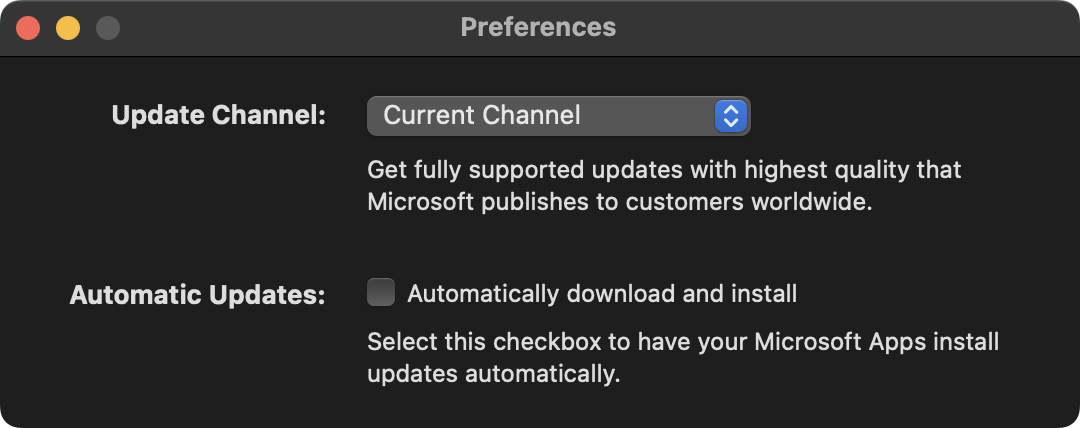
Microsoft AutoUpdate 때문에 불편하다고 생각되면 터미널 프로그램을 열고 아래 명령어를 이용해서 Microsoft AutoUpdate를 끌 수 있습니다.
방법1. launchctl disable 명령어 이용 방법
$ launchctl disable gui/$(id -u)/com.microsoft.update.agent
꺼졌는지 확인하는 방법입니다.
$ launchctl print-disabled gui/$(id -u) | grep microsoft
"com.microsoft.update.agent" => true
2022.11.25 그런데 어느 날부터 다시 살아나 있고 disable 다시 하려고 해도 안되어서 다른 방법을 사용하였습니다.
방법2. plutil -replace 명령어 이용 방법
sudo plutil -replace Disabled -integer 1 /Library/LaunchAgents/com.microsoft.update.agent.plist
sudo plutil -replace RunAtLoad -integer 0 /Library/LaunchAgents/com.microsoft.update.agent.plist
sudo plutil -replace StartInterval -integer 10368000 /Library/LaunchAgents/com.microsoft.update.agent.plist
설정이 잘 바뀌었는지 확인합니다.
$ plutil -p /Library/LaunchAgents/com.microsoft.update.agent.plist
{
"Disabled" => 1
"Label" => "com.microsoft.update.agent"
"MachServices" => {
"com.microsoft.update.xpc" => 1
}
"ProgramArguments" => [
0 => "/Library/Application Support/Microsoft/MAU2.0/Microsoft AutoUpdate.app/Contents/MacOS/Microsoft Update Assistant.app/Contents/MacOS/Microsoft Update Assistant"
1 => "--launchByAgent"
]
"RunAtLoad" => 0
"StartInterval" => 10368000
}
참고로 설정 전에는 다음과 같았습니다.
{
"Disabled" => 0
"Label" => "com.microsoft.update.agent"
"MachServices" => {
"com.microsoft.update.xpc" => 1
}
"ProgramArguments" => [
0 => "/Library/Application Support/Microsoft/MAU2.0/Microsoft AutoUpdate.app/Contents/MacOS/Microsoft Update Assistant.app/Contents/MacOS/Microsoft Update Assistant"
1 => "--launchByAgent"
]
"RunAtLoad" => 1
"StartInterval" => 7200
}Disabled, RunAtLoad, StartInterval 설정이 바뀐 것을 볼 수 있습니다.
2022.12.09 하지만 왜인지 이 설정을 해도 다시 나타나는 Microsoft AutoUpdate

방법3로 넘어갑니다.
방법3. launchctl로 enable하고 disable하기
방법1이 풀렸을때 그냥 disable로는 안되고 enable하고 disable해야 되는거 같더군요.
# enable
$ launchctl enable gui/$(id -u)/com.microsoft.update.agent
# disable
$ launchctl disable gui/$(id -u)/com.microsoft.update.agent
# 확인
$ launchctl print-disabled gui/$(id -u) | grep microsoft
"com.microsoft.update.agent" => true
참고한 글
https://superuser.com/questions/1544338/turn-off-microsoft-apps-microsoft-autoupdate-app-on-a-mac
Turn off Microsoft apps 'Microsoft AutoUpdate' app on a Mac
Microsoft used to just do a system notification you could easily disable. Now they launch the Microsoft AutoUpdate program process once per day. This interrupts whatever you are doing to put the fo...
superuser.com
'IT이야기' 카테고리의 다른 글
| 윈도우10에서 SSD, HDD 정보 확인하는 방법. 장치 관리자, 디스크 관리 실행하는 여러가지 방법들 (0) | 2022.11.13 |
|---|---|
| Synology Photos Mobile 백업기능 개선 되었으면 하는 점들 (0) | 2022.11.06 |
| OSX - 마이크로소프트 넘버패드 도착. 커스텀 단축키패드 설정 (0) | 2022.09.16 |
| OSX - Command키를 누르려니 손가락이 아파서 대안을 찾아보는 중 (0) | 2022.09.15 |
| 삼성전자 노트북 블루스크린 오류로 A/S까지 (0) | 2022.08.20 |




